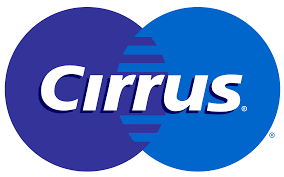Account Access
Home Banking
Get 24/7 access to all your Eaton Family Credit Union accounts.
View account activity and download PDFs of recent transactions.
Transfer funds among connected Eaton Family Credit Union accounts.
Make payments on Eaton Family Credit Union loans and VISA Credit Cards.
Access Webster Bill Pay, our free online bill pay service.
Sign up for and receive eDocuments, your monthly statements.
Set up email and text alerts to track account activity.
Manage account preferences and log-in credentials for Home Banking, Mobile Banking and Text Banking.
Mobile Banking
Designed to look and perform like Home Banking, our new Mobile Banking app provides full access to all your EFCU accounts from the convenience of your cell phone. You can:
- View account balances as well as pending and past transactions
- Transfer funds between accounts, including make payments to loans and Visa credit cards
- Find nearby Credit Union locations
- Use “Contact Us” to email a question or comment or call us
- Customize your app settings to your preference
Start using Mobile Banking today!
To download the app, just follow the instructions each store provides. Get started here:
- For Android phones: click here to find the app in Google Play. It’s called “Eaton Family CU Mobile Banking.”
- For iPhones: click here to find the app in iTunes. It’s called “Eaton Family CU Mobile Banking.” Note: you must have iTunes in order to download the app. iTunes is available free on the same page alongside the app.
To begin using Mobile Banking, your EFCU account number is your User ID. Your password for Mobile Banking is exactly the same as Home Banking.
Text Banking
- Provides 24/7 access in real-time to your Credit Union accounts.
- Is fully integrated with Home Banking so setting up and using Text Banking is quick, easy and secure from the “Account Settings” page in Home Banking.
- Allows you to check balances, transfer funds, make payments on loans and more.
- Is FREE to use! However, text messaging fees may apply depending on your carrier and plan.
- Works with any text-enabled phone regardless of operating system or carrier. No smart-phone required!
Sound good? Start using Text Banking today! Click here for a guide to make setting-up and using Text Banking easy.
ATMs
Get 8 ATM transactions monthly with no transaction fee with:
- Direct Deposit of Net Pay at least once per month, or
- Savings Balance throughout the month at least = $1,000, or
- Checking Balance throughout the month at least = $500
Transaction Fees are charged by Eaton Family Credit Union if a Member does not meet the above standards. The fee per transaction is $1.
Surcharge Fees are charged by the ATM owner as noted on the machine.
Members can use ATMS surcharge-free from any of the networks listed below. Click the logo to learn more.
MATT Line
When you need to complete routine transactions, use the Member Anytime Touch-Tone Teller (MATT), our FREE 24-hour audio response system. Call MATT at (216) 920-2010 or (800) 513-9260 to complete the following transactions:
- Verify account balances
- Take a line of credit advance
- Balance your checkbook
- Transfer funds
- Make loan payments
- And much more
MATT provides prompts to guide you through the call. You will need your PIN to use MATT. If you do not know your PIN, call the Credit Union. We recommend that during your first call to MATT, you select a new PIN that is different from your original PIN. MATT will guide you through the process.
Click here to access the MATT Line Option Menu.